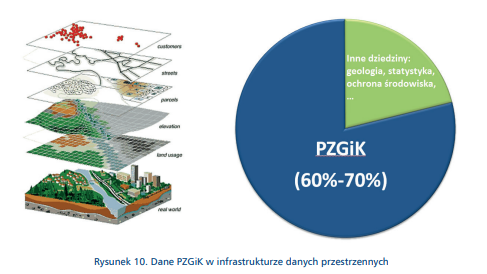
Dane PZGiK - Dane udostępniane bezpłatnie do pobrania z serwisu www.geoportal.gov.pl
"A Web Map Service (WMS) produces maps of spatially referenced data dynamically from geographic information. This International Standard defines a “map” to be a portrayal of geographic information as a digital image file suitable for display on a computer screen. A map is not the data itself. WMS-produced maps are generally rendered in a pictorial format such as PNG, GIF or JPEG, or occasionally as vector-based graphical elements in Scalable Vector Graphics (SVG) or Web Computer Graphics Metafile (WebCGM) formats. This International Standard defines three operations: one returns service-level metadata; another returns a map whose geographic and dimensional parameters are well-defined; and an optional third operation returns information about particular features shown on a map. Web Map Service operations can be invoked using a standard web browser by submitting requests in the form of Uniform Resource Locators (URLs). The content of such URLs depends on which operation is requested. In particular, when requesting a map the URL indicates what information is to be shown on the map, what portion of the Earth is to be mapped, the desired coordinate reference system, and the output image width and height. When two or more maps are produced with the same geographic parameters and output size, the results can be accurately overlaid to produce a composite map. The use of image formats that support transparent backgrounds (e.g. GIF or PNG) allows underlying maps to be visible. Furthermore, individual maps can be requested from different servers. The Web Map Service thus enables the creation of a network of distributed map servers from which clients can build customized maps. Illustrative examples of map request URLs and their resulting maps are shown in Annex G." OGC Web Map Service
Geoportal 2 - podsumowanie realizacji projektu
Sposób na obsłużenie polskich standardów danych GIS SmallGIS
HARMONIZACJA DANYCH PRZESTRZENNYCH W FME Pierwsze kroki z FME
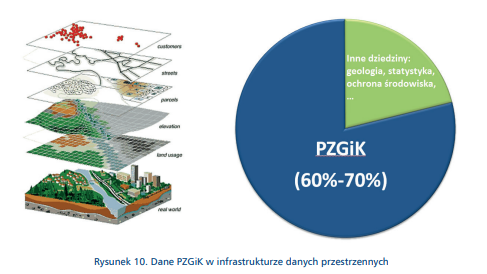
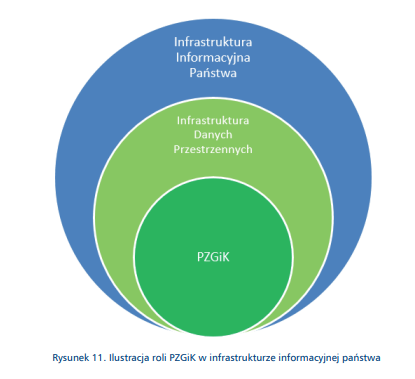
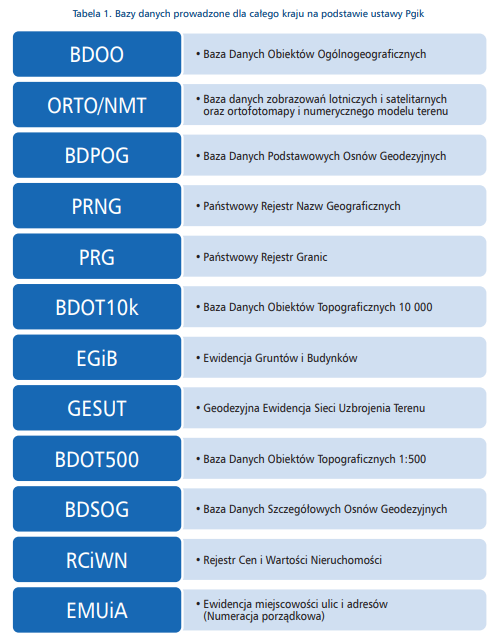
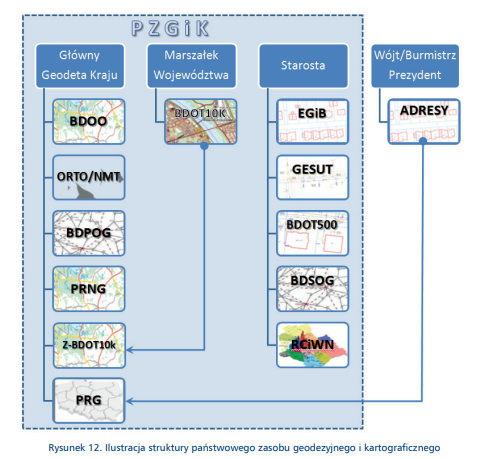
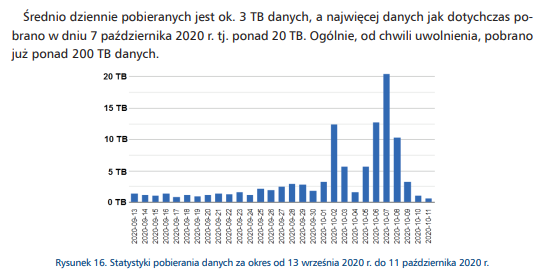
Spis treści "nielinkowalny" :-(
Ćwiczenie 2 Zbadanie otoczenia działki pod inwestycję (też rozdział 6.2 cz.1)
Ćwiczenie 8 Analiza zmian w użytkowaniu terenu (też rozdział 5.1.3 cz.1)
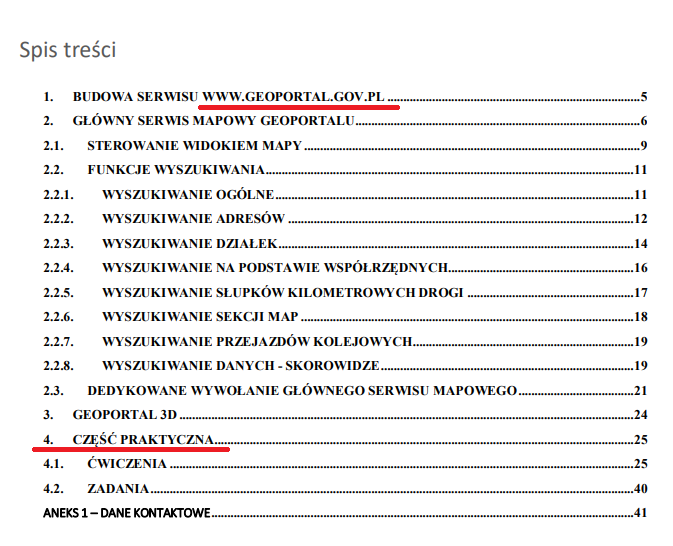
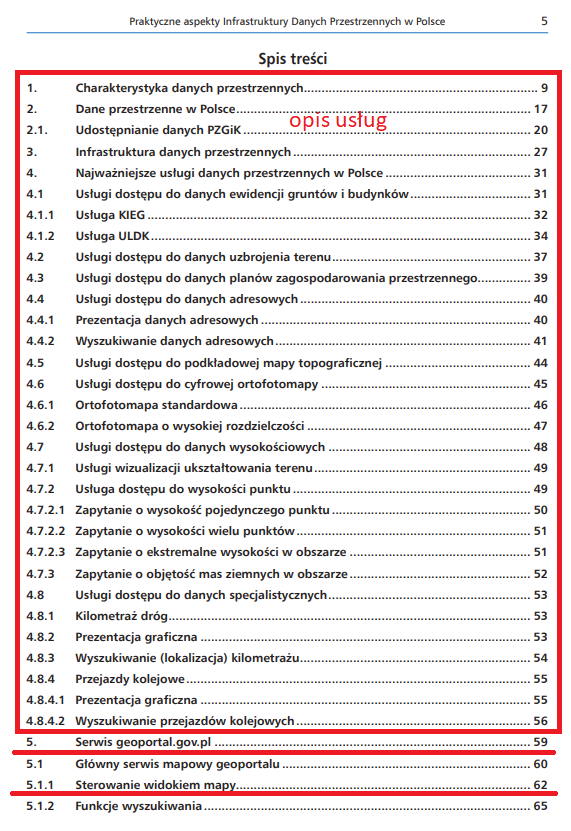
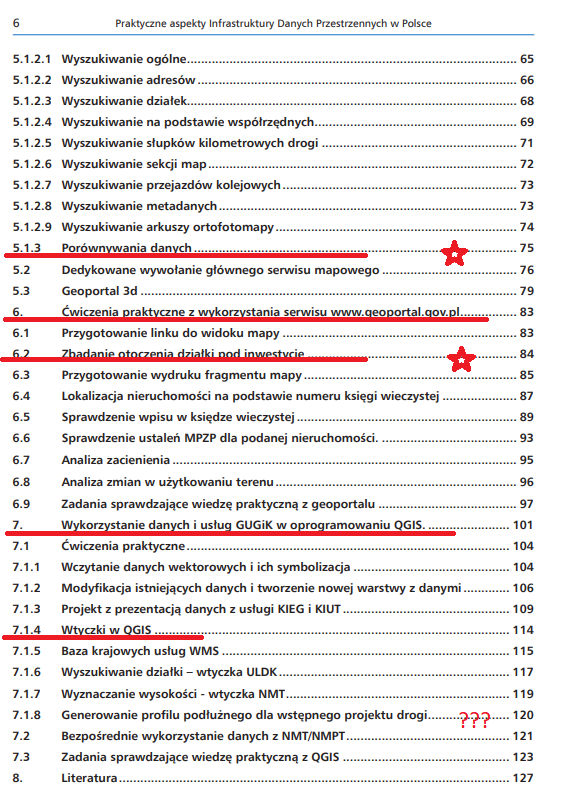

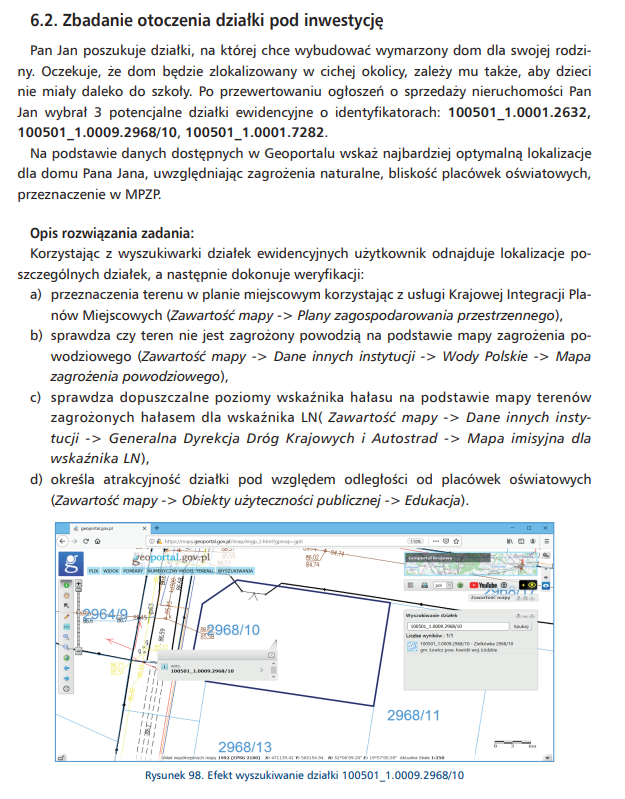
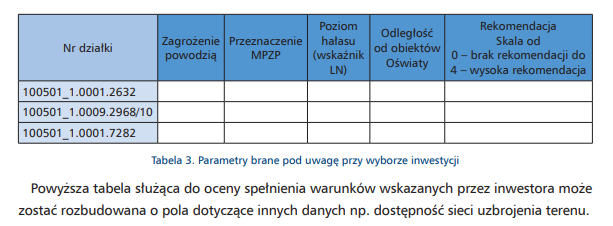
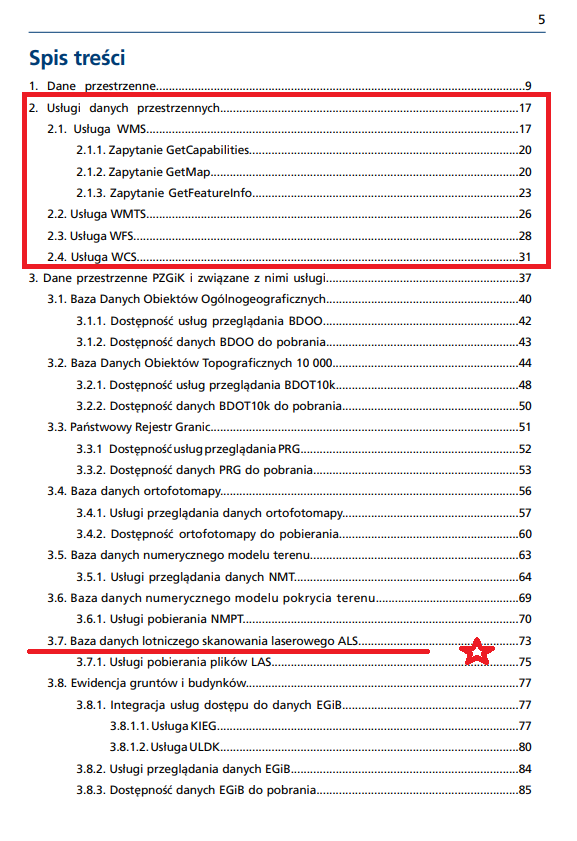
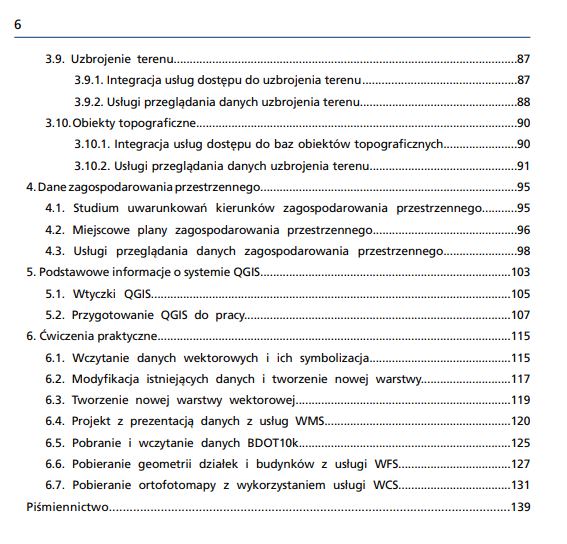
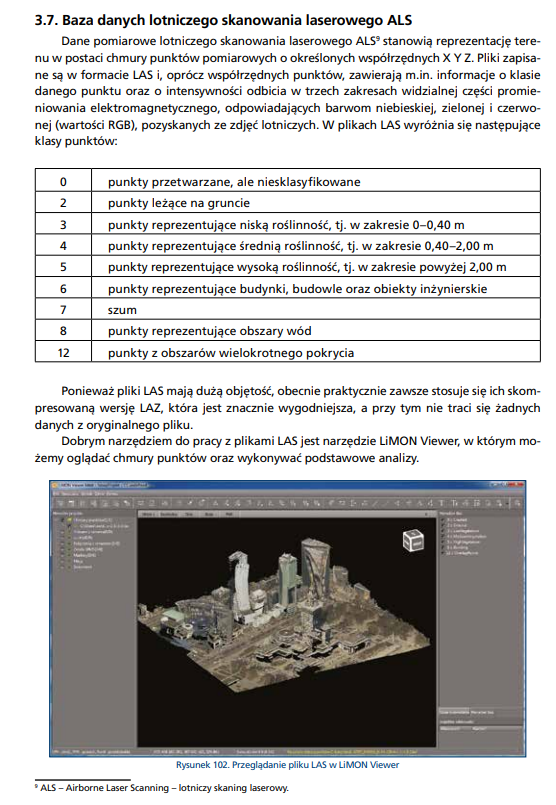
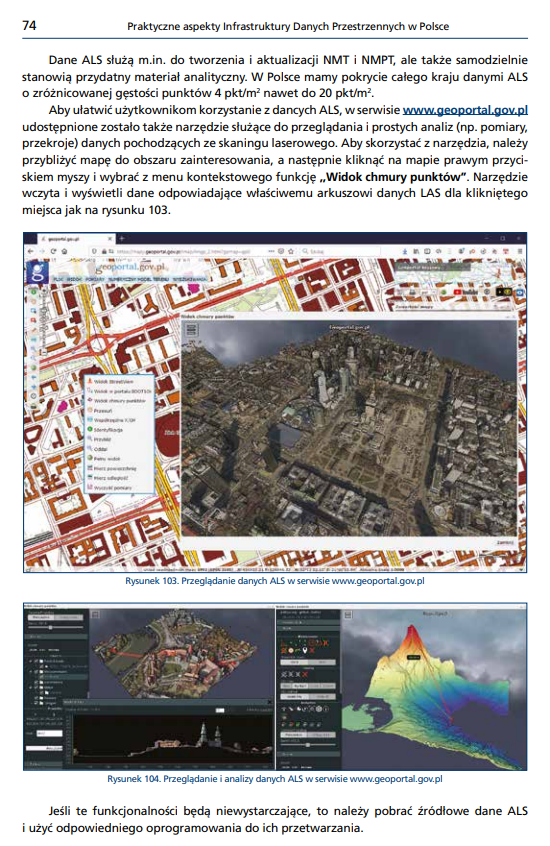
03.12.2019 Profil podłużny terenu dostępny w Geoportalu - Aktualności
12.03.2020 Nowa funkcjonalność w Geoportalu – Objętość wykop/nasyp - Aktualności
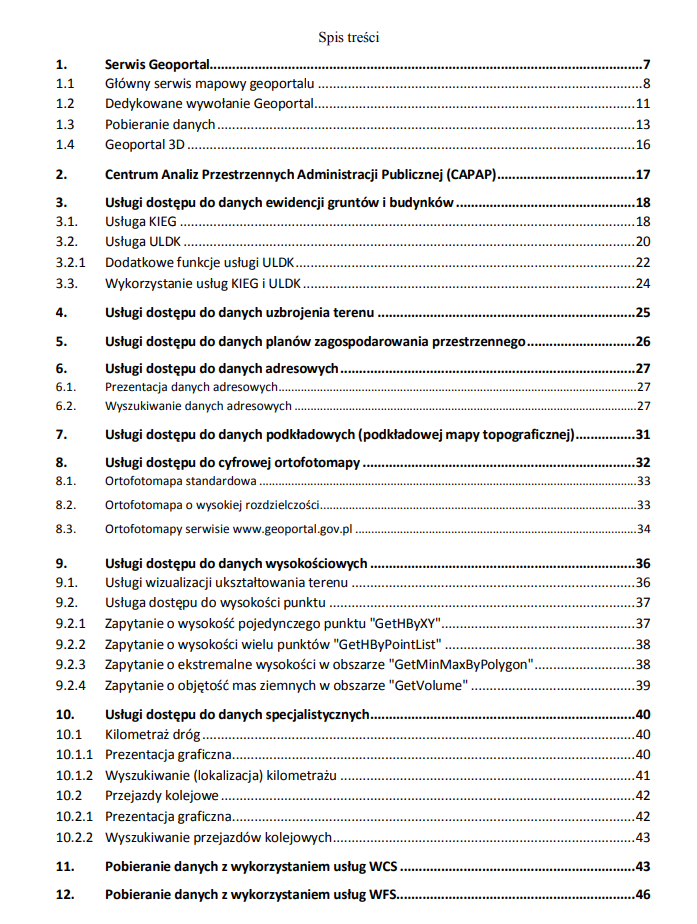
trzeba się zalogować, np. na Google
Elevation Profile - sprawdzić wyświetlanie RGB, elevation i classification (palety - gradient colors); tworzenie profilu-rysowanie linii-show 2d profile
Klub kajakarstwa górskiego BYSTRZE AGH
1/15/2023 5:11:46 PM