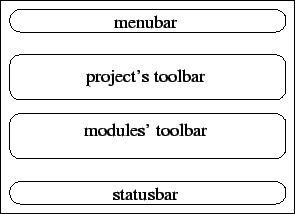
|
The graphical user interface should follow general guidelines presented below.
The interface should consist of a main window which controls system's behavior. An interaction with the user should be done using standardized graphics elements such as windows, buttons, pull-down menus. All system functions should be available via menus. Common used functions should be available via buttons. Furthermore, for the most frequently used functions there should be keyboard shortcuts.
The main goal of the interface is to give the user ability to design, verify and launch rule-based project without the need for using any other applications.
The prototypes of the Controller and the Editor interfaces are shown respectively in Fig. 4.3 and Fig. 4.4.
Moreover in Fig. 4.5, there is the prototype of interface used to inform the user about essential events.