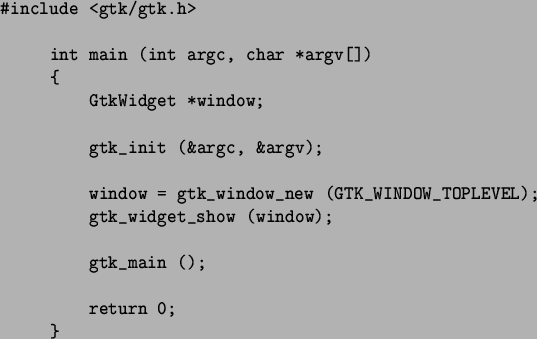 |
Creating of an application based on the GTK library takes three following steps:
The simplest possible program is shown in Fig B.1. This program will create a 200x200 pixel window and has no way of exiting except to be killed using the shell.
As you can see there is gtk_init() function call which does command line processing. Then there are two function calls: gtk_window_new() and gtk_widget_show(). They create and show a GTK widget called window. After that there is a function call: gtk_main() which enters GTK main processing loop.
This is the usual way of creating GTK applications. GTK functions are named intuitively. For example for creating a window a function named gtk_window_new() is called. This is the rule of GTK. All GTK functions begin with gtk then there is a subject (window), and finally an action which is done on the specified subject (new). All parts are connected with underscores.